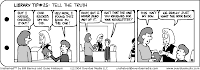
Tuesday, March 27, 2007
Monday, March 26, 2007
YouTube Continued...
This is a video from YouTube showing one of my favorite bands "Belle and Sebastian". The song is called "Wrapped up in Books" (kind of appropriate for libraries, don't you think!)
Friday, March 23, 2007
TravBuddy
Sunday, March 18, 2007
Week 10 Lesson 23 Summarize my thoughts
Well, I have to say that I've really enjoyed this whole experience. I did learn a lot of new things and hope to use many of them in the future. I especially liked play week, in which I discovered the comicstrip generator. I really like de.lic.ious too. Such a simple idea really, and I wish I'd known about it sooner. Each time IT reimages our computers, I had to copy all my "favorites" or risk losing them. Now, I can save them on de.lic.ious and they'll always be saved.
I think lifelong learning is something that I will always experience. Growing up, I wanted to be a teacher, but life took me in a different direction. Working in a library for the past 17 years, has given me a chance to still teach, but in a different way. It's wonderful when someone thanks you for helping them find the information they're looking for. I like it even better when I can show them how to find information on their own, especially the younger people we encounter each day. It's great too, when someone shows me new things and I thank all of you (who contributed to this project) for doing that for me.
As far as what could have been done differently, I'd say some of the directions weren't as clear as I'd hoped they would have been, but I was able to figure most things out on my own. I don't mind playing around on the different sites to see what I can find out.
I'd gladly participate in another project like this, and if I can offer a suggestion, I'd love to learn more about our databases and how to use them. I know they're full of information, but again, they're a little daunting to use.
I think lifelong learning is something that I will always experience. Growing up, I wanted to be a teacher, but life took me in a different direction. Working in a library for the past 17 years, has given me a chance to still teach, but in a different way. It's wonderful when someone thanks you for helping them find the information they're looking for. I like it even better when I can show them how to find information on their own, especially the younger people we encounter each day. It's great too, when someone shows me new things and I thank all of you (who contributed to this project) for doing that for me.
As far as what could have been done differently, I'd say some of the directions weren't as clear as I'd hoped they would have been, but I was able to figure most things out on my own. I don't mind playing around on the different sites to see what I can find out.
I'd gladly participate in another project like this, and if I can offer a suggestion, I'd love to learn more about our databases and how to use them. I know they're full of information, but again, they're a little daunting to use.
Week 10 Lesson #22 EBooks
I went onto the SJLibrary site and checked out Safari Tech's Link. I'd had noticed this a few weeks ago, while just playing around on the site. Since I have the new IPod, I thought I'd look up information on that. The thing I liked most about this, was that I didn't even have to download the book. I just logged in with my library card and I was good to go. It let me begin reading right away! The table of contents was located in the left sidebar, so that was pretty cool. I actually found some helpful information, regarding settings on auto-updating the IPod. It recommends that you turn this feature off, so I'll be sure and let my hubby now about this too.
I will explore more, since I know we have audiobooks on the site too. Listening on my IPod will sure beat changing cassettes or CDs.
I will explore more, since I know we have audiobooks on the site too. Listening on my IPod will sure beat changing cassettes or CDs.
Week 10 Lesson #21 Podcasts
I did go to the site, looking for Podcasts I'd be interested in. I tried to save one to my Blogline account, but couldn't figure out what I was doing wrong. I did however manage to save one of the RSS Feeds to my Outlook bar. For me, that's probably a better place for it anyway. Saves me the step of having to open up my Blogline Account.
I just got a new IPod nano and hope to get my songs loaded soon. My husband's been having a lot of fun loading all of his CDs. It's amazing how much information can be stored on such a small item.
I just got a new IPod nano and hope to get my songs loaded soon. My husband's been having a lot of fun loading all of his CDs. It's amazing how much information can be stored on such a small item.
Week 10 Lesson #20 YouTube

I had actually discovered YouTube a while back, and it's a great site. I think the first thing I looked up was the "Evolution of Dance" which I really enjoyed. My husband's cousin's children have created a few videos, with stop action animation using legos. Well, I went back in one night, trying to find them again, and came across this video. Someone has recreated the complete Michael Jackson "Thriller" video, using legos! It's so great! Here is the link (check it out for yourself)
http://www.youtube.com/watch?v=MThEoxSWURA
I went back into YouTube and found this split screen version, showing the original Michael Jackson video and the Lego version. These guys did an awesome job!!
Week 8 #19 LibraryThing
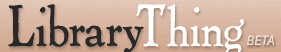
LibraryThing is a pretty cool site. I can see real uses for this, especially when you have a lot of books and can't keep them all straight. It was very easy to add books to my list. I just entered the ISBN for each. 4 of the 5 I entered even had cover photos. I played around and saw the different views you could have too. Setting up the account was very simple and it's free. You can upgrade for a price, but I didn't see any real benefit to paying for that service.
URL http://www.librarything.com
Wednesday, March 7, 2007
Week 8 #18 Zoho Writer

This is my first time on Zoho Writer and after a little delay getting logged in, it's pretty cool! The Word Processing site is very simple to use and I really like the toolbar. Very clean looking and all the regular buttons are there, including an emoticon one. Very cute!
Saving is pretty simple, but at first I didn't realize how you name your document. You simply name your document in that tab at the top, pretty simple.
I did try to export the document to my blog, but I'm not clear how to do this. I'll email someone and find out how to do that. On the blog I see how to add a link and post a picture. Not sure if the link is what I'd use or not.
www.zohowriter.com
Tuesday, March 6, 2007
Week 7 Wikis #17 Add entry to Library 2.0 Sandbox
Well, I went back into the Library 2.0 Sandbox and could see the link I'd added under "Favorite Restaurants" and was finally able to add the URL link to that site. I did find this a little tricky, as I figured out that I had to highlight the name I'd listed and then go to edit page. I then found the URL link and pasted it in and it worked!
I did find out how easily you can delete an entire page though, and I see that as a huge drawback to Wikis. Luckily, it gave me a message saying "are you really sure you want to do this?" and of course, I realized what I'd done wrong and all was saved.
I did find out how easily you can delete an entire page though, and I see that as a huge drawback to Wikis. Luckily, it gave me a message saying "are you really sure you want to do this?" and of course, I realized what I'd done wrong and all was saved.
Monday, March 5, 2007
Week 7 # 16 Wikis
I looked at a couple Wiki sites; The Albany County Public Library Staff Wiki and Book Lovers Wiki. I was a little suprised to read that Albany is still using library checkout cards and just moving to a receipt printer! I really liked the idea of the Book Lovers Wiki. People seem to like reviews written by regular folks and not paid book reviewers and the link directly to the library site to see if that book is on the shelf is great.
I think Wikis would be great for libraries to use for Policy and Procedure. Not necessary to change written procedures, but for staff to offer suggestions to those procedures. As things change, so do the way things are done at libraries.
I figured out how to add my blog name to the list of Favorites, but all I could do was add the name of a restaurant, but couldn't figure out how to add a link to it, help!
UPDATE: I realized what I was doing wrong. I forgot to log into the Sandbox first! After doing that, I was able to add a link to my restaurant. Oh, I almost deleted all the entries too! Thank goodness they give you a warning and ask if you REALLY want to do that.
I think Wikis would be great for libraries to use for Policy and Procedure. Not necessary to change written procedures, but for staff to offer suggestions to those procedures. As things change, so do the way things are done at libraries.
I figured out how to add my blog name to the list of Favorites, but all I could do was add the name of a restaurant, but couldn't figure out how to add a link to it, help!
UPDATE: I realized what I was doing wrong. I forgot to log into the Sandbox first! After doing that, I was able to add a link to my restaurant. Oh, I almost deleted all the entries too! Thank goodness they give you a warning and ask if you REALLY want to do that.
Friday, March 2, 2007
Week 6 - Lesson 15 Web 2.0 and the Future of Libraries
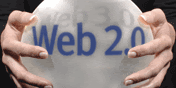
I read most of the information on the links and it's true, that libraries are changing and will continue to do so in the future. I still feel that the learning curve is great and one that will take many years for all people to catch up. There is so many things to learn (with new sites and technology added daily) and this Library 2.0 has been a great vehicle for me to learn a lot of those things. I'd love to see progams where we can teach some of these same skills to our patrons, especially young people. As they continue in their education, research and how to find it is essential. I'm often surprised just how much these students DO NOT know when trying to do basic research.
Week 6 - Lesson #14 Technorati
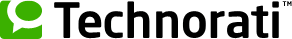
This is the coolest site ever! You can search for just about anything. I did the different search (blog posts, blog directory, and tags) and each screen was a little different. I even posted a comment on someone else's blog!
I can see how the tags can be useful, if used in moderation. I was searching for a particular breed of dog and the first blog post I went to, was for that exact dog. Other posts that I scanned, were for dog products, food, etc. Lots of junk to week through.
http://www.technorati.com/
Week 6 - Lesson 13 Del.ici.ous
I didn't really understand how this site would work, but once I got started on it, it's really great. I've got several sites that I would want to access from other computers, besides my home and this is a great way to do just that. I can see that this would be a wonderful tool for people who travel and still need to access their favorite sites. This really is the world wide web!
I'll have to share this new feature with my husband.
I'll have to share this new feature with my husband.
Week 3 - Lesson 7
I've played around with Google Earth a little and it's a really cool site. You can look at virtually anyplace on earth, via a satelite. Check out their site: http://earth.google.com/
My boys were the ones that turned me on to this (amazing what you can learn from your kids!).
My boys were the ones that turned me on to this (amazing what you can learn from your kids!).
Subscribe to:
Posts (Atom)
